The Power BI is made up of software services, applications and connectors that run together to make sure that they analyze your data to come up with visual, coherent and insights that are interactive. With this tool, you can assess the business insights; analyze, visualize and share your data in all spheres.
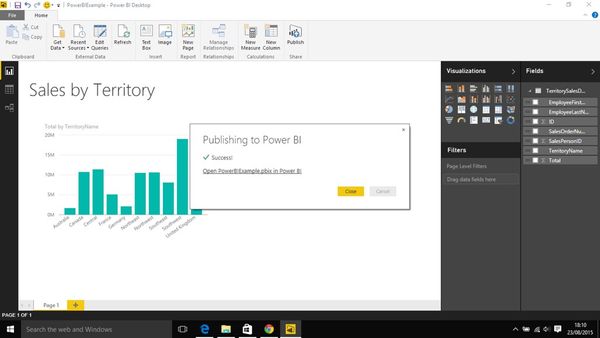
The power bi training can include collecting data that is on excel spreadsheets, on the cloud, tables, Azure, Oracle, sales force, mail chimp, or even on the premises hybrid data warehouse. For any training to take place, you should identify the important and relevant data that can be shared to respective individuals and organizations. The way one uses the power BI entirely depends on the role of an individual in a project. Your role also determines the device which you will access the power bi training.
The power BI makes sure that you are able to easily write reports and also monitor your progress. You can watch various online tutorials and some practices that you can watch, classes that you can sign up to and take to ensure that you polish your skills on matters concerning Power BI.
You should be keen to observe the following steps when using Power BI:
• Start by creating a report by bringing data on your power BI desktop.
• Build dashboards that will assist you in visualizing the data, by publishing it to the power BI service. Tiles make sure that you get a visual of the report or the dashboard.
• Share the visualizations that you have achieved with the people that are working on the project at hand with. It helps the team identify areas that they can work on to improve the project.
• Interact with the dashboards as they help make reports on the power bi training mobile app.
The visualizations can be data that is represented on pie charts, graphs, or color-coded maps. They are simple to interpret and they provide insights and contexts of the data that you are working to interpret. The organization should be able to choose visuals that can represent data in an effective manner.
There are different packages on the bi training; the power BI desktop is free however, it can only handle one user. The power BI pro costs $9.99 per user per month, and the power BI premium cost $4995 per month. You should subscribe to a bundle that well suits your organization and the number of users that are working on the project.
When beginning the power BI training, you should start by beginning with understanding the parts of Power BI. You should also be conversant with the power BI apps that are available for different devices such as tablets, windows phones, Ios and Android devices.
You can refresh a data set by refreshing the settings and selecting the ellipses. The menu will appear with all the updated details filled. After you have completed all the processes, you can share your findings.

